iOS 17 User Guide: The Complete GUide to the Latest Version of Apple's Mobile Operating SystemKenneth JO
- Genre: Operating Systems
- Publish Date: January 4, 2024
- Publisher: Kenneth Jo
- Buy on Apple Books | $3.99Buy on Amazon
The most popular and best selling computer operating system ebooks at the Apple iBookstore.
Chart of the top computer OS ebook best sellers was last updated:
1

iOS 17 User Guide: The Complete GUide to the Latest Version of Apple's Mobile Operating SystemKenneth JO
With this comprehensive user guide, you can learn how to use all the new features and functions of iOS 17 for iPhone and iPad. The guide's pages cover everything from fundamental setup and customization to sophisticated advice on messaging, privacy, photos, and much more. You can easily upgrade and install iOS 17 with the help of detailed instructions. Widgets, themes, and exciting new home screen and app library layout options let you personalize the overhauled system interface. With thisbook, you can maximize the capabilities of the new iOS 17 apps like Weather and Maps. Use the newly updated Messages and FaceTime apps to stay in touch with your loved ones and friends. Learn how iOS 17 improves your privacy settings for apps like Siri, Safari, and Location Services. Utilize the new camera tools and capabilities in the Photos app to take beautiful picturesand, when on a FaceTime conversation, share media experiences via SharePlay. This guide is the ideal companion for learning everything that iOS 17 has to offer because it is jam-packed with helpful tips and techniques. We make it enjoyable and simple to grasp the new update, enabling you to become used to the newest Apple innovations quickly. Among the topics covered are: A smooth iOS 17 installation on your compatible Apple device New features and improvements of the iOS 17 Using your device with the new iOS Tips and Tricks for Using iOS 17 The Future This guide is covered with simple images and step-by-step instructions, regardless of whether you've been using iOS for a while or just bought a new iPhone. Get this book to learn how to manage the most recent Apple iOS, which opens up new possibilities on the iPhone and iPad.
2
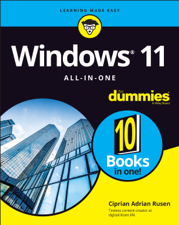
Windows 11 All-in-One For DummiesCiprian Adrian Rusen
Get more out of your Windows 11 computer with easy-to-follow advice Powering 75% of the PCs on the planet, Microsoft Windows is capable of extraordinary things. And you don’t need to be a computer scientist to explore the nooks and crannies of the operating system! With Windows 11 All-in-One For Dumm ies, anyone can discover how to dig into Microsoft’s ubiquitous operating system and get the most out of the latest version. From securing and protecting your most personal information to socializing and sharing on social media platforms and making your Windows PC your own through personalization, this book offers step-by-step instructions to unlocking Windows 11’s most useful secrets. With handy info from 10 books included in the beginner-to-advanced learning path contained within, this guide walks you through how to: Install, set up, and customize your Windows 11 PC in a way that makes sense just for you Use the built-in apps, or download your own, to power some of Windows 11’s most useful features Navigate the Windows 11 system settings to keep your system running smoothly Perfect for anyone who’s looked at their Windows PC and wondered, “I wonder what else it can do?”, Windows 11 All-in-One For Dummies delivers all the tweaks, tips, and troubleshooting tricks you’ll need to make your Windows 11 PC do more than you ever thought possible.
3

Take Control of NotesJosh Centers
Unlock the potential of Apple’s Notes app! Version 1.7, updated December 13, 2023 This book tells you everything you need to know about Apple's Notes app for iOS, macOS, and the web, from basic features like formatting to advanced features like scanning documents, password protecting notes, making sketches, and managing attachments. Apple’s Notes has come a long way since it was first introduced with the iPhone as a simple note-taking app, but many users are still unaware of its expanded capabilities. Now available on Macs, on iOS/iPadOS devices, and on the web at iCloud.com, Notes has become a surprisingly powerful tool for writing, sketching, organizing, and sharing information of all kinds. In Take Control of Notes , Josh Centers provides a quick but thorough guide to this deceptively simple app, showing you how to master its many tools—and avoid or work around its limitations. Among many other things, you'll learn how to: • Choose where to store notes (iCloud, IMAP, or a device) and whether or how they sync • Import notes from other apps and services • Apply and modify character-level and paragraph-level formatting in a note • Make lists (including checklists and lists with multiple levels of indentation) • Work with tables in notes • Encrypt notes with a password • Add photos, videos, audio, maps, and other content to your notes • Scan printed documents into Notes and save them as PDF attachments • Draw and sketch using your finger or an Apple Pencil • Share notes with other users, and add @-mentions • Use the Quick Note feature in macOS and iPadOS to start a note from anywhere • Organize your notes into folders, tag notes, and search their contents
4

Windows 11 Inside OutEd Bott
Conquer Windows 11 -- from the inside out! Dive into Windows 11 and really put your Windows expertise to work. Focusing on the most powerful and innovative features of Windows 11, this supremely well-organized reference packs hundreds of time-saving solutions, up-to-date tips, and workarounds. From personalizing your Windows user experience to maximizing security and privacy, you'll discover how experts tackle today's essential tasks. Make the most of Microsoft's latest Windows enhancements as you challenge yourself to new levels of mastery. Install, configure, and secure the latest versions of Windows 11 in any environment Use new Windows features to minimize distractions and maximize productivity Create an aesthetically pleasing workspace that syncs to all your Windows 11 devices Make the most of built-in apps and safely get more apps through the Microsoft Store Stay up-to-date with news, weather, and your personal commitments via the Widgets pane Leverage the Microsoft Edge browser's advanced security, privacy, and tracking prevention Protect your devices and data, and block malware and intruders Manage local and cloud storage, sync and share content, and make the most of File Explorer Fine-tune access controls with user accounts, passwords, and biometrics Reliably connect to and configure Windows networks Explore PowerShell and advanced administration tools, and manage Windows in the enterprise Run Windows 11 in a virtual machine or in the cloud Use Android apps from the Amazon Appstore Perform expert-level troubleshooting, optimization, and recovery
5
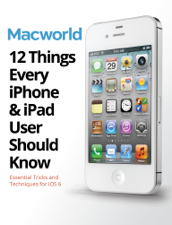
12 Things Every iPhone & iPad User Should KnowMacworld Editors
While using an iOS device isn’t hard—and that's partially why we love them—even savvy users like Macworld readers have holes in their iPhone and iPad knowledge. Maybe you know everything there is to know about Safari caching, but you're in the dark when it comes to iPhone photography. Or perhaps you're a Mail maestro, but you'd like to be faster at composing emails on a digital keyboard. Whether you've forgotten an iOS trick or you want to learn some new ones, our editors have you covered. We polled our community—and our newsroom—to create a list of 12 essential iOS features we think every iOS user should know about. Topics include syncing your accounts and data, managing your apps, printing, and working with Bluetooth. You can learn how to troubleshoot meddlesome battery issues and brush up on your security and backup options; we'll also explain the basics of multitasking and editing text, and walk you through shooting a quality photo and working with PDFs. These iOS essentials first appeared as the cover story for our April 2012 issue; not only does the book include all the information from that print feature, we've redesigned the layout, included new galleries and videos, and added a little bit extra for our ebook viewers.
6

Advanced Programming in the UNIX EnvironmentW Stevens & Stephen Rago
For more than twenty years, serious C programmers have relied on one book for practical, in-depth knowledge of the programming interfaces that drive the UNIX and Linux kernels: W. Richard Stevens’ Advanced Programming in the UNIX® Environment . Now, once again, Rich’s colleague Steve Rago has thoroughly updated this classic work. The new third edition supports today’s leading platforms, reflects new technical advances and best practices, and aligns with Version 4 of the Single UNIX Specification. Steve carefully retains the spirit and approach that have made this book so valuable. Building on Rich’s pioneering work, he begins with files, directories, and processes, carefully laying the groundwork for more advanced techniques, such as signal handling and terminal I/O. He also thoroughly covers threads and multithreaded programming, and socket-based IPC. This edition covers more than seventy new interfaces, including POSIX asynchronous I/O, spin locks, barriers, and POSIX semaphores. Most obsolete interfaces have been removed, except for a few that are ubiquitous. Nearly all examples have been tested on four modern platforms: Solaris 10, Mac OS X version 10.6.8 (Darwin 10.8.0), FreeBSD 8.0, and Ubuntu version 12.04 (based on Linux 3.2). As in previous editions, you’ll learn through examples, including more than ten thousand lines of downloadable, ISO C source code. More than four hundred system calls and functions are demonstrated with concise, complete programs that clearly illustrate their usage, arguments, and return values. To tie together what you’ve learned, the book presents several chapter-length case studies, each reflecting contemporary environments. Advanced Programming in the UNIX® Environment has helped generations of programmers write code with exceptional power, performance, and reliability. Now updated for today’s systems, this third edition will be even more valuable.
7
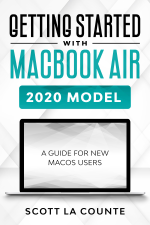
Getting Started With MacBook Air (2020 Model)Scott La Counte
MacBook Air was once the lightweight computer that sent shock-waves through the technology industry! A computer so thin that it could actually fit in an envelope! How was that even possible. Over the years, MacBook Air has taken a backseat to the more powerful MacBook Pro. Yes, the Air was remarkably thin, but it just couldn’t keep up with what many users wanted to do. It was great for casual computing (like web browsing and email), but not for running large, more memory intensive, programs. In 2020, this changed when Apple revealed the latest version of MacBook Air. It features all the things you’d expect from the MacBook Pro, but at a cheaper price. Things like: Retina display, a remarkably fast Core i7 processor, Magic Keyboard that helps you deliver quieter typing, Touch ID, Stereo speakers with better sound, and USB-C inputs. If you are new to Mac, this book will help you out. It will cover: • What's the difference between all the different Macs and Mac-Books • How do you do all those Windows "things" on a Mac • Using the Magic Mouse and Force Touch • Using Siri • How to find things / how to organize things to make them easy to find • Using Sidecar • Using Time Machine • Parental Controls • Using Notes • Using iWorks • Downloading / Updating apps on the App Store • Organizing photos • Making phone calls and sending messages • Multitasking • And much, much more!
8
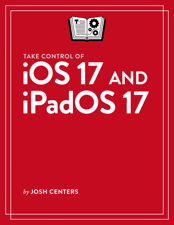
Take Control of iOS 17 and iPadOS 17Josh Centers
Teach your iPhone or iPad new tricks Version 1.2, released April 3, 2024 Josh Centers is back with his tenth book on Apple's mobile operating systems. This guide for users of iPhones and iPads explores the new features and interface changes in iOS 17 and iPadOS 17. It also covers iOS and iPadOS basics, such as working with the Lock screen, Control Center, and Home screen, and using built-in apps like Camera, Messages, and Siri. Whether you're upgrading an iPhone or iPad to Apple's latest mobile operating systems or trying to master the obscure ins and outs of your device, Take Control of iOS 17 and iPadOS 17 is here to help. As he has done since 2014, Josh Centers explores what's new and different in this year's releases, including Contact Posters, improved autocorrect and predictive text, interactive Home screen widgets, accessibility improvements, offline maps, animated video reactions, and much more. In addition, the book includes information about many basic iPhone and iPad features, even if they haven't changed recently. Although this book is not intended as a comprehensive guide to everything an iPhone or iPad can do, it's suitable for beginners and long-time iOS/iPadOS users alike. Among the many topics covered in the book are: • A list of major new features in iOS 17 and iPadOS 17 • How to create and use Contact Posters • Working with interactive Home screen widgets • Using Live Speech and Personal Voice to assist in communication • Adding animated reactions to video calls • How to use new features in apps like Find My, Freeform, Health, Home, Notes, Reminders, and Safari • Downloading maps for offline use • Information on what each of the built-in apps does • How to use and customize the Lock screen, Control Center, and Home screen • Creating and using Focus modes for enhanced "Do Not Disturb" settings • Using Handoff to start tasks on one device and then continue them on another • How to search with Spotlight • Making the most of Siri for getting information and performing tasks • Working with keyboards (built-in and external) for text editing, emojis, and more • Sharing almost any content with others in a variety of ways • Special iPad-exclusive features (including Stage Manager on iPads with Apple M-series chips) • How to communicate using Apple's Messages app • Using the built-in Camera app for photos and videos • Configuring your device's accessibility features, including Live Captions for real-time transcriptions of audio
9
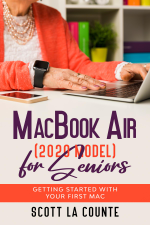
MacBook Air (2020 Model) For SeniorsScott La Counte
You know what a MacBook is, but chances are you spent most of your life with a Windows PC. While there is a learning curve, it’s not as hard as you’d think. And there are lots of advantages—especially if you have other Apple products like the iPhone, Apple Watch, iPad, and Apple TV. This book is meant to help users who are picking up a MacBook for the first time. While it’s based on the MacBook Air (2020 model), you will be fine if you own any other current Mac model. The following topics will be covered inside: What's the difference between all the different Macs and MacBook’s Accessibility features How do you do all those Windows "things" on a Mac Using the Magic Mouse and Force Touch Using Siri Using Safari to search the Internet How to find things / how to organize things to make them easy to find Using Sidecar Using Notes Using iWorks Downloading / Updating apps on the App Store Organizing photos Making phone calls and sending messages Multitasking And much, much more!
10

Absolute FreeBSD, 3rd EditionMichael W. Lucas
This updated edition of Michael W. Lucas' definitive volume on FreeBSD-based systems adds coverage of modern disks, the ZFS filesystem IPv6, redesigned jail and packaging systems, and virtualization, among dozens of new features added in the last 10 years. FreeBSD is the muscle behind companies like Netflix and EMC. Any place where someone does heavy lifting on the Internet, you'll find FreeBSD. This newly revised edition of Absolute FreeBSD brings FreeBSD's strengths to bear on your problems and covers FreeBSD's newest features, all in the inimitable style that has made author Michael W. Lucas' system administration books so popular. Any computer system is only as good as the system administrator's knowledge. Absolute FreeBSD teaches you everything you need to know about managing FreeBSD systems, from installation, configuration, and taking the system from "just working" to "working well." A cohesive focus on service delivery and best practice means that you can apply much of the book to other operating systems. Absolute FreeBSD dives deep into server management, taking you beyond just making things work and into understanding why they work. You'll learn: How to best install FreeBSD to meet your needsWhich filesystem to use in your environmentHow to back up and restore critical dataHow to tweak the kernel, and when not toNetwork configuration, from activating interfaces to selecting congestion control algorithmsHow to manage UFS, ZFS, and other critical filesystemsFreeBSD's software packaging system, including how to build your own package repositoryHow and when to upgradeTechniques to build your own FreeBSDAdvanced security features like blacklistd and packet filteringHow to monitor and adjust performanceContainer-style virtualization with jailsDiskless systemsPanic management and bug reporting With Absolute FreeBSD you will get the solid introduction you need; and if you're a fan of the earlier editions, you will expand your skills even further.
11

Linux Command Line and Shell Scripting BibleRichard Blum & Christine Bresnahan
Advance your understanding of the Linux command line with this invaluable resource Linux Command Line and Shell Scripting Bible, 4th Edition is the newest installment in the indispensable series known to Linux developers all over the world. Packed with concrete strategies and practical tips, the latest edition includes brand-new content covering: Understanding the Shell Writing Simple Script Utilities Producing Database, Web & Email Scripts Creating Fun Little Shell Scripts Written by accomplished Linux professionals Christine Bresnahan and Richard Blum, Linux Command Line and Shell Scripting Bible, 4th Edition teaches readers the fundamentals and advanced topics necessary for a comprehensive understanding of shell scripting in Linux. The book is filled with real-world examples and usable scripts, helping readers navigate the challenging Linux environment with ease and convenience. The book is perfect for anyone who uses Linux at home or in the office and will quickly find a place on every Linux enthusiast’s bookshelf.
12
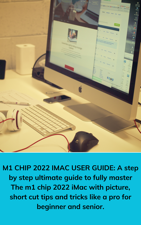
M1 CHIP 2022 IMAC USER GUIDE: A step by step ultimate guide to fully master The m1 chip 2022 iMac with picture, short cut tips and tricks like a pro for beginner and seniorANDRE BEVERLY
On any desk, the iMac 2021 seems almost like a work of art. It's unlike any other computer on the market. It's razor-thin, lightning-fast, and the images virtually leap off the screen! That's fantastic! But how can you put it to use?! This guide will assist you if you are new to Mac or have not upgraded in a long time. It examines the most recent generation of iMacs with Big Sur OS, and teaches you everything you need to know to get started. Because MacOS is so large, it will concentrate on the features you'll use frequently rather than the features you'll probably never use. What are some topics treated on this guide? Here is a preview that will interest you: Are There Mac Viruses? Need A Mac Antivirus? How Apple Mace Protects Against Viruses What Is Bloatware? Types Of Bloatware On Your Mac And How To Remove Them How To Get Rid Of All Bloatware At Once How To Avoid Installing Bloatware What Is Computer Hardware Hardware Vs. Software How To Install Windows 10 On Your Mac With Boot Camp Assistant Why Right-Click On A Mac? Abc Keyboard Shortcuts File Menu With Underlined Shortcut Description Of Keyboard Shortcuts. Marcos Big Sur Basis Of Students What Is Marcos? Setting Up Your New Mac The Basis Of Using Marcos Understand Icloud And Marcos What Is Icloud?
13
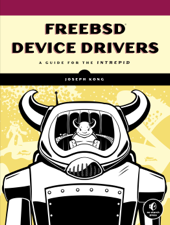
FreeBSD Device DriversJoseph Kong
Device drivers make it possible for your software to communicate with your hardware, and because every operating system has specific requirements, driver writing is nontrivial. When developing for FreeBSD, you've probably had to scour the Internet and dig through the kernel sources to figure out how to write the drivers you need. Thankfully, that stops now. In FreeBSD Device Drivers , Joseph Kong will teach you how to master everything from the basics of building and running loadable kernel modules to more complicated topics like thread synchronization. After a crash course in the different FreeBSD driver frameworks, extensive tutorial sections dissect real-world drivers like the parallel port printer driver. You'll learn: –All about Newbus, the infrastructure used by FreeBSD to manage the hardware devices on your system –How to work with ISA, PCI, USB, and other buses –The best ways to control and communicate with the hardware devices from user space –How to use Direct Memory Access (DMA) for maximum system performance –The inner workings of the virtual null modem terminal driver, the USB printer driver, the Intel PCI Gigabit Ethernet adapter driver, and other important drivers –How to use Common Access Method (CAM) to manage host bus adapters (HBAs) Concise descriptions and extensive annotations walk you through the many code examples. Don't waste time searching man pages or digging through the kernel sources to figure out how to make that arcane bit of hardware work with your system. FreeBSD Device Drivers gives you the framework that you need to write any driver you want, now.
14

iOS 17 User Guide: The Complete Manual To Master iOS 17 Features For Apple iPhone 15, Pro And Pro Max With Updated Tips And TricksKenneth JO
iOS 17 brings a lot of improvements and new features to communication apps and settings. iOS 17 focuses primarily on communication upgrades, and it's safe to call it the operating system's central theme. Starting with FaceTime, you can now leave a video message when someone doesn't answer your call. This makes it easier for you to share your latest updates with the other party when they're too busy to pick up. Through iOS 17, users can now create a Contact Poster, which allows them to personalize their contacts' call screen. There's a new great Live Voicemail feature that allows you to read the script of a voicemail at the same time the caller is speaking. This way, if the topic is urgent or sensitive, you can choose to pick up on the spot. Users also get two new apps: Check In and Stickers. The former allows you to share your locations and movements on the map with somebody, while the latter enables you to create fun (and even animated) stickers that can liven up your conversations. You get a whole lot from iOS 17, and it is all embedded in this book. This guide with precision and simplicity gives the key to unlock any of your Apple iPhone model. It offers All new features, latest tips and tricks and pictorial illustration for user convenience. In this book you will learn? Update to iOS 17 Use new Spotlight Interactive Widgets Create Focus group Use NameDrop Fixing iMessage reverting to SMS Set Emails to Send Later iMessage Live Stickers Live Voicemail Customize Live Speech Camera New Level feature Create a Video from a Live Photo Change Camera Mode Access Cinematic Mode Identify laundry icons with Visual Lookup Medication Reminders Configure Mental Health Logging Cardio Fitness Levels How to use FaceTime How to use Find My Airtag Lost Mode Share AirTag Use Maps offline Map AR navigations Use Flyover to take a 3D tour Create Safari profile Stop GIFs in Safari Activate Safari WebKit feature flag Private Browsing How to use StandBy Customize contact poster and photo Modify Contact Poster Background Color Siri back-to-back response How to use Loupe for texting Crossfade between Apple songs Sensitive Content Warning Accelerate Haptic Touch View Previous Day Weather How to reverse a video Create Purpose folder And lots more.
15
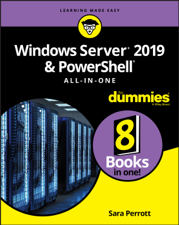
Windows Server 2019 & PowerShell All-in-One For DummiesSara Perrott
Your one-stop reference for Windows Server 2019 and PowerShell know-how Windows Server 2019 & PowerShell All-in-One For Dummies offers a single reference to help you build and expand your knowledge of all things Windows Server, including the all-important PowerShell framework. Written by an information security pro and professor who trains aspiring system administrators, this book covers the broad range of topics a system administrator needs to know to run Windows Server 2019, including how to install, configure, and secure a system. This book includes coverage of: Installing & Setting Up Windows Server Configuring Windows Server 2019 Administering Windows Server 2019 Configuring Networking Managing Security Working with Windows PowerShell Installing and Administering Hyper-V Installing, Configuring, and Using Containers If you’re a budding or experienced system administrator looking to build or expand your knowledge of Windows Server, this book has you covered.
16

Apple Training SeriesSal Soghoian & Bill Cheeseman
We know what you’re thinking. You’ve heard about AppleScript. You’ve heard that it can do amazing things. You’ve heard that it can automate away the tiring, redundant, repetitive tasks you do with the computer. All true. But you’re not sure about what’s involved with using it. Is it difficult? Is it programming? After all, you’re just a better-than average computer user. You know what you know, and your expertise serves you pretty well. But recently you’ve reached the point of asking yourself “Is there a better way?” The answer is “Yes.” And relax, you just got lucky. This book is for you. If you’ve never written a single line of computer code–this book is for you. If the most technical thing you do on the computer is calculate a column in Excel–this book is for you. If you’re tired of doing the same thing over and over–this book is for you. It’s about being motivated to explore, understand, and take advantage of the tools you already own. AppleScript is free–the only price for its use is your desire to finally sit down and take a few moments to absorb and activate its magic. This book starts at square one and walks you through the process of understanding and writing AppleScript–step by step, one concept at a time–until you find yourself suddenly creating powerful and useful automated solutions. And the lessons in this book are based on a decade of experience teaching hands-on classes to folks just like you. You can do this. You can become Master of your Computer Universe! Still don’t believe us? Open the first chapter and start reading. You’ll see.
17
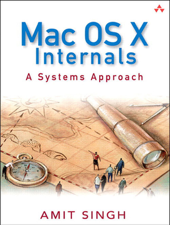
Mac OS X InternalsAmit Singh
Mac OS X was released in March 2001, but many components, such as Mach and BSD, are considerably older. Understanding the design, implementation, and workings of Mac OS X requires examination of several technologies that differ in their age, origins, philosophies, and roles. Mac OS X Internals: A Systems Approach is the first book that dissects the internals of the system, presenting a detailed picture that grows incrementally as you read. For example, you will learn the roles of the firmware, the bootloader, the Mach and BSD kernel components (including the process, virtual memory, IPC, and file system layers), the object-oriented I/O Kit driver framework, user libraries, and other core pieces of software. You will learn how these pieces connect and work internally, where they originated, and how they evolved. The book also covers several key areas of the Intel-based Macintosh computers. A solid understanding of system internals is immensely useful in design, development, and debugging for programmers of various skill levels. System programmers can use the book as a reference and to construct a better picture of how the core system works. Application programmers can gain a deeper understanding of how their applications interact with the system. System administrators and power users can use the book to harness the power of the rich environment offered by Mac OS X. Finally, members of the Windows, Linux, BSD, and other Unix communities will find the book valuable in comparing and contrasting Mac OS X with their respective systems. Mac OS X Internals focuses on the technical aspects of OS X and is so full of extremely useful information and programming examples that it will definitely become a mandatory tool for every Mac OS X programmer.
18

BPF Performance ToolsBrendan Gregg
Use BPF Tools to Optimize Performance, Fix Problems, and See Inside Running Systems BPF-based performance tools give you unprecedented visibility into systems and applications, so you can optimize performance, troubleshoot code, strengthen security, and reduce costs. BPF Performance Tools: Linux System and Application Observability is the definitive guide to using these tools for observability. Pioneering BPF expert Brendan Gregg presents more than 150 ready-to-run analysis and debugging tools, expert guidance on applying them, and step-by-step tutorials on developing your own. You’ll learn how to analyze CPUs, memory, disks, file systems, networking, languages, applications, containers, hypervisors, security, and the kernel. Gregg guides you from basic to advanced tools, helping you generate deeper, more useful technical insights for improving virtually any Linux system or application. • Learn essential tracing concepts and both core BPF front-ends: BCC and bpftrace • Master 150+ powerful BPF tools, including dozens created just for this book, and available for download • Discover practical strategies, tips, and tricks for more effective analysis • Analyze compiled, JIT-compiled, and interpreted code in multiple languages: C, Java, bash shell, and more • Generate metrics, stack traces, and custom latency histograms • Use complementary tools when they offer quick, easy wins • Explore advanced tools built on BPF: PCP and Grafana for remote monitoring, eBPF Exporter, and kubectl-trace for tracing Kubernetes • Foreword by Alexei Starovoitov, creator of the new BPF BPF Performance Tools will be an indispensable resource for all administrators, developers, support staff, and other IT professionals working with any recent Linux distribution in any enterprise or cloud environment.
19

Take Control of SonomaJoe Kissell
Meet the latest version of macOS Version 1.2, released March 20, 2024 macOS 14 Sonoma makes your Mac more secure and easier to use, with a wide array of new and improved features. Learn how to upgrade your Mac from an earlier version of macOS, find your way around Sonoma, use new features, and discover extensive changes to built-in apps such as Safari and Messages. Sonoma is Apple's latest effort to make Macs even more powerful and easier to use, and Joe Kissell is back with a complete guide to the upgrade process, as well as an in-depth look at what's new. People participating in video calls or sharing their screens via FaceTime, Zoom, and similar apps have some helpful new tools at their disposal. Widgets can now live on your desktop. Messages adds usability features, Safari offers greater privacy and flexibility, and Notes includes hyperlinks and better PDF support. Take Control of Sonoma walks you through all these changes and many more. This book teaches you things like: • How to tell whether your Mac is compatible with Sonoma • Steps you should take before upgrading • How to perform an in-place upgrade—or do a clean install and migrate your old data from a backup • What's new in the System Settings app • Using new Safari 17 features, such as profiles that separate your Safari data into multiple contexts, turning any website into a standalone app, sharing passwords and passkeys securely, and browsing the web with greater privacy • How to put widgets on your desktop • Navigating long, multi-person Messages conversations more easily, using filters to narrow down searches, sharing your location (or requesting someone else’s) within Messages, and more easily working with stickers • Creating categories in Reminders to organize your lists, and getting alerts before a scheduled task is supposed to occur • Viewing complete PDFs within Notes and easily creating link that take you from one note to another • Improving your privacy and security by securely sharing passwords and passkeys and using information from your keychain in apps besides Safari • Small but interesting changes throughout macOS, such as accessibility improvements, a less-annoying Autocorrect feature (plus inline typing predictions ), AutoFill for PDFs , and new capabilities for AirPods , dictation , screen savers , wallpaper , your lock screen , and screen sharing (among other features) • Improvements to bundled apps, including FaceTime , Find My , Home , Mail , Music , Photos , and Siri
20

Quick Start KubernetesNigel Poulton
Do you need to figure out what Kubernetes is all about? Do you like learning hands-on? If yes, this is the book for you! Quick Start Kubernetes, brought to you by best-selling author Nigel Poulton, assumes zero prior experience and gets you to the point you can hold your own in a conversation with an expert, and deploy simple applications. You'll learn: - What Kubernetes is. - Why we have Kubernetes. - The role Kubernetes will play in the future of infrastructure and applications. You'll also perform the following hands-on tasks: - Build a Kubernetes cluster. - Containerize an app. - Deploy the app to Kubernetes. - Break the app and watch it self-heal. - Scale the app - Perform a rolling update. Along the way, Nigel explains everything as clearly as possible and busts every piece of jargon. When you're done, you'll be in love with Kubernetes and ready to take your journey to the next level. This is book 1 in the series "Mastering Kubernetes". Book 2 is The Kubernetes Book and book 3 is The KCNA Book.
21

Getting Started with Oracle VM VirtualBoxPradyumna Dash
This book is for system administrators, technical architects, and virtualization enthusiasts who want to learn how to set up a virtual machine. Knowledge of the Linux environment is expected. Prior experience with VirtualBox or knowledge of virtualization is not required.
22
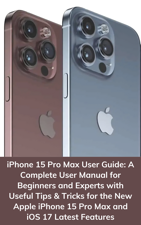
iPhone 15 Pro Max User Guide: A Complete User Manual for Beginners and Experts with Useful Tips & Tricks for the New Apple iPhone 15 Pro Max and iOS 17 Latest FeaturesKenneth JO
The Apple iPhone 15 Pro Max is the most advanced model among the recently released iPhone 15 models. It has new features such as the A17 Bionic Chip , USB-C port, iOS 17 , good battery life, and much more. The device is equipped with a Titanium body and an Action button. In addition, it comes with upgraded cameras - a 12MP front-facing camera and a whopping 48MP rear camera. With the advanced A17 Pro processor, this device delivers exceptional mobile gaming performance and allows for seamless multitasking between two or more apps. Additionally, Apple succumbed to the pressure and replaced the Lightning connector with USB-C , a feature that has been found in most Android devices previously. This guide will showcase the host of new features and functions of the iPhone 15 Pro Max that users can explore. This guide will undoubtedly make you a pro at navigating and using the new iPhone 15 Pro Max . Here are a few things to learn from this guide: • Specifications of the new iPhone 15 Pro Max • Features of the new iPhone 15 Pro Max • About the new iOS 17 and what to expect? • How to set up and begin using the new iPhone 15 Pro Max • Customize the Action button on the iPhone 15 Pro Max • How to transfer data from your old device to your new device • How to wake and unlock your new device • How to set up cellular service • How to convert a physical SIM to an eSIM • How to connect your new iPhone 15 Pro Max to the internet • How to join a personal hotspot • Apple Pay and Apple Cash • How to set up Apple Pay • How to add a credit card or debit card • How to change the default card • How to make payments and purchases with the Apple Pay Card • How to set up and use Apple Cash • How to make purchases with Apple Cash • How to send and receive payments with Apple Cash • How to view your account balance and activity • Backing up iPhone 15 Pro Max • How to back up using iCloud • How to use Mac to backup iPhone 15 Pro Max • How to backup iPhone using your Windows PC • How to restore all content to the iPhone from a backup • Face ID and Passcode Configuration • How to set up Face ID • How to configure Face ID or add a substitute appearance • How to use Face ID while wearing a face mask • How to disable or temporarily turn off Face ID • Family Sharing • How to set up Family Sharing • How to set communication limits • How to set restrictions on app usage • How to implement content and privacy constraints • FaceTime • How to manage your downloads • Using the Safari App • How to view websites in Safari • How to preview website links • How to use tab groups • How to change the name of tab groups • How to change how tab groups are arranged • How to delete a bookmark • How to view search history • How to clear browser search history • How to delete a tab group • How to view all the tabs in a tab group • How to bookmark a page • How to track fitness and health • Troubleshooting Issues • How to solve network issues • How to solve the iPhone 15 Pro Max screen not responding • How to solve Bluetooth issues • How to solve Siri issues • And many more... Are you interested in exploring all the new Features and Functions of the recently launched iPhone 15 Pro Max? then is this the right guide for you to get started.
23
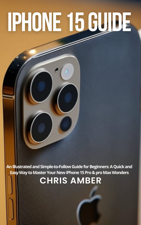
iPhone 15 GuideChris Amber
Get an iPhone 15 but also a handbook that teaches you how to make the most of all of its amazing features. If you settle for anything less, you won't be able to fully utilize this incredible smartphone. Get ready for the next wave of smartphone innovation. The much anticipated iPhone 15 is about to change how we use our phones. Modern features and technology are anticipated to make the iPhone 15 the most cutting-edge and inventive smartphone to date. With its improved camera features and longer battery life (Which help you not to carry Power Banks around), the iPhone 15 is expected to have a big impact on the mobile device market. Presenting the much awaited iPhone 15! With its most recent release, which is jam-packed with cutting-edge features and technology, Apple has lifted the bar once more. With its sophisticated camera features, improved performance, and stylish new appearance, the iPhone 15 has raised the bar for smartphones. "iPhone 15 Manual" is a guidebook written with the inexperienced user in mind, not just a handbook. Our goal is to demystify each feature and convey it in an easy-to-understand manner. We'll walk you through exploring the technological wonders of your smartphone using simple language and clear visuals, making the learning experience entertaining as well as instructive. Discover how to use your iPhone's amazing cameras to capture incredibly gorgeous images and movies. With its remarkable assortment of seven professional-grade lenses, 48MP Main camera, new camera modes, astounding 24MP default resolution, special 5x Telephoto camera, and numerous other new camera capabilities, the new iPhone 15 series camera is brimming with never-before-seen features on a smartphone. This extensive user manual explores all of the capabilities that make use of the iPhone camera, including the FaceTime, Photos, and Camera apps. You'll learn how to unleash your creative potential by learning how to position and adjust your camera for the perfect picture and video capture. This book aims to provide you comfort, familiarity, and comprehension with your device so that you can explore with confidence rather than overwhelming you with technical terms or cliches. Explore the world of apps in great detail, learn the meaning behind features, and master the iPhone 15. The pictorial guide will not only pique your curiosity but also inspire you to discover and utilize the cutting-edge capabilities of your gadget, which will make daily chores more enjoyable and effective. This guide covers everything, from configuring your new iPhone to comprehending the settings, making the most of the camera, and protecting your security and privacy. The icing on the cake are the extra tips and tricks that guarantee you are making the most of your iPhone hassle-free. Enjoy your new iPhone 15 to the fullest and don't let your fear of technology get in the way! Take a deep dive into this thorough and detailed guide to master your gadget.
24
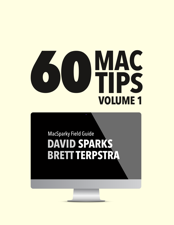
60 Mac Tips, Volume 1David Sparks & Brett Terpstra
60 Mac Tips is a carefully built list of tips and tricks to make you more efficient on your Mac . With 53 screencasts and over 1.5 hours of embedded video, the book explains why each trick is special and most include a screencast showing you how to perform it on your very own Mac. Carefully paced, this book takes intermediate and beginner Mac users and turns them into Mac power users. Chapters Include: 1. OS X Tips Master Mission Control, demystify proxy icons, replace your icons, build your own automator scripts, and more. 2. Mail Tips Learn tips that will change how you use Apple Mail. 3. Spotlight Tips That little magnifying glass in the upper-right corner of your Mac can do a lot more than you think. 4. Keyboard Shortcuts Learn little known keyboard shortcuts and create your own so you can fly on your Mac. 5. Terminal Tips Does the Terminal seem like some dark and ominous corner of your Mac that mere mortals should avoid? Not anymore. Learn how to tweak your Mac with terminal commands. 6. Third-Party Apps Watch screencasts showing how to get the most out of some of the best Mac utilities. After reading and watching these tips and tricks, you'll be more efficient on your Mac than ever. This book is part of the MacSparky Field Guide series, designed to empower Mac users with great information delivered with fun and panache.
25

iOS 5 Upgrade GuideMacworld Editors
iOS 5 has hit the stage, and eager users everywhere are getting ready to upgrade their devices. If you’re concerned about the upgrade process, or simply want to know all your setup options before making the big switch, let the editors at Macworld help you upgrade your iPhone, iPod touch, or iPad to iOS 5 with this step-by-step guide. After you've set up your device, we'll walk you through the mysteries of iCloud, introduce you to each of iOS 5's marquee features, and uncover hidden gems within apps.
26
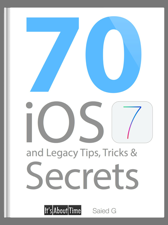
70 iOS 7 and Legacy Tips, Tricks & SecretsSaied G
" iOS 7 is completely redesigned with an entirely new user interface and over 200 new features, so it's like getting a brand new device." We went through all of the 200 features and picked the best ones to show you. We also included legacy tricks as well. Almost every single tip has a video a accompany it so you can see it in action. Be the first to know all the cool things you can do in iOS 7! Check us out at helloiat.com for more books and apps.
27
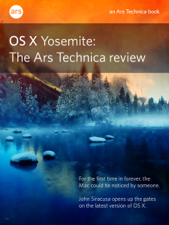
OS X 10.10 Yosemite: The Ars Technica ReviewJohn Siracusa
Yosemite is a milestone in the development of OS X, a product that John Siracusa has been reviewing for Ars Technica since 1999. Learn what’s new in Yosemite: iOS integration, Extensions, application changes, iCloud Drive, and, of course, the bold new look. This is not a how-to guide; it’s a review of the operating system that explores the technologies and philosophies behind the features, all within the historical context of the Mac platform.
28
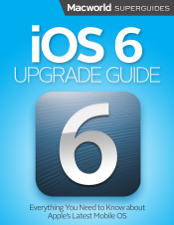
iOS 6 Upgrade GuideMacworld Editors
iOS 6 has arrived, and eager users everywhere are getting ready to update their devices. If you’re concerned about the upgrade process, or simply want to know all your setup options before making the big switch, let the editors at Macworld help you upgrade your iPhone, iPod touch, or iPad to iOS 6 with this step-by-step guide. Then, let us walk you through each of the marquee features of iOS 6: We'll show you how to get started with the new and improved Maps app, ask Siri about sports scores, enable Do Not Disturb, and adjust the new Accessibility settings. There's no better resource for iOS 6.
29
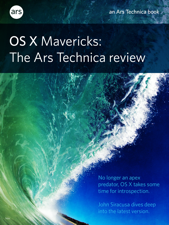
OS X 10.9 Mavericks: The Ars Technica ReviewJohn Siracusa
Ars Technica provides an in-depth look at OS X 10.9 Mavericks. John Siracusa has been reviewing OS X for Ars Technica since 1999. The tenth major release receives his usual, thorough treatment. Learn what’s new in Mavericks: the features, the applications, and the technologies and philosophies that underpin them, all within the historical context of the Mac platform, with a special eye towards the ongoing influence of iOS.
30
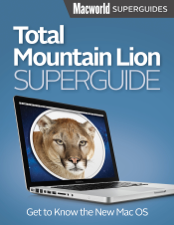
Total Mountain LionMacworld Editors
The last few years have seen some dramatic changes at Apple. Apple has built an entirely new business around the iPhone, iPad, and iPod touch—devices that run iOS. The wild success of those devices has driven more people into the arms of the Mac for the very first time than ever before. Combine the influx of new Mac users with the popularity of the iPhone and iPad, and you get Lion and Mountain Lion. Mountain Lion makes amends, smoothing out Lion’s rough edges while unabashedly taking another step toward unifying the core concepts of iOS and Mac OS. Beloved features like the "Save As" command have made a reappearance, while apps previously only available on iOS are debuting on the Mac. Whether you’re a relatively new Mac user or someone who remembers the days before there were three colored buttons in the upper left corner of every Mac window, Mountain Lion has something new for you. In this book, we’ve assembled in-depth looks at all of Mountain Lion’s new features and adjustments, and demonstrated how you can use them to their fullest. There’s never been a better time to be a Mac user. And with Total Mountain Lion to help you get acquainted with the Mac’s latest and greatest features, you’ll be on the fast track to more fun and greater productivity.
31

Total Lion SuperguideMacworld Editors
Nobody spends more time with Apple’s computers and software than the writers and editors at Macworld, the world’s foremost Mac authority. Now, let Macworld’s team of experts take you on a tour of Apple’s newest operating system, Mac OS X 10.7, aka Lion. Rebuilt to incorporate many of the lessons learned from Apple’s mobile operating system, iOS, Lion blends Multi-Touch gestures, full-screen views, improved navigation, and redesigned apps with the same Mac OS you know and love. In this book, we walk you through everything you need to know about Lion, starting with a comprehensive rundown of all the new features present in this version of Mac OS X. We help you install Lion, troubleshoot any installation woes, and learn how to set up a boot disc or drive. Once you’ve got Lion up and running, discover how to navigate the new interface by using Multi-Touch gestures, Mission Control, and Launchpad; share files in AirDrop; and control other screens via Screen Sharing. Avoid ever having to manually save documents again with Lion’s new Auto Save, Versions, and Resume features. Protect yourself from would-be data thieves by using Apple’s FileVault 2 encryption service. And finally, find out about tons of new features, large and small, that Apple has added to the OS’s included applications. Let Macworld show you how to get the most out of Lion and your Mac.
32
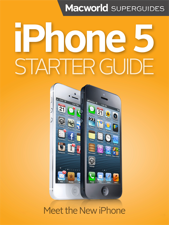
iPhone 5 Starter GuideMacworld Editors
Whether you've just purchased an iPhone or you're coveting one from afar, let the editors at Macworld help you get to know Apple's newest smartphone. Take a tour of the device's exterior and basic features, and learn how to activate a brand new iPhone; discover basic gestures for navigating through apps and home screens; and get acquainted with key features like Siri, Mail, and Maps. Read up on your iPhone's default apps, tweak your settings, and find out how to download more programs from the App Store. And in case you're stumped on how to best outfit your device, we provide suggestions for great iPhone 5 cases, headphones, speakers, and more.
33
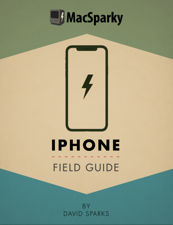
iPhone Field GuideDavid Sparks
This is a limited time introductory price. The iPhone changed the world. With an iPhone in your pocket, you have more computing power available to you than NASA did for the moon shot. How much of that are you using? Learn to get the most from your iPhone from this media-rich book that is sometimes user guide, sometimes opinionated app recommendations, and sometimes iPhone sensei. Built entirely in iBooks Author, this multimedia book includes screenshots, photo galleries, video screencasts, and audio interviews all engineered to make you an iPhone power user. There are over 50 screencasts adding up to over two hours of video instruction, 450 pages, 44 chapters, and over 65,000 words to help you learn how to squeeze every bit of awesomeness from your iPhone. The material is accessible to beginners and power users alike with a thoughtful, fun, and systematic approach to iPhone mastery. Moreover, this book is beautifully designed and a joy to read. This is the seventh book in the MacSparky Field Guide series. Chapter list: 1. Why I Love the iPhone 2. Which iPhone? 3. iPhone Accessories 4. iOS Features 5. Siri and Dictation 6. Making Calls 7. Messages 8. Email 9. Photography 10. Security 11. Cloud Storage 12. Web Browsers 13. Health 14. Contacts 15. Weather 16. Calendars 17. Task Managers 18. Habit Tracking 19. Travel 20. Navigation 21. PDFs 22. Writing 23. Word Processing 24. Everything Buckets 25. Calculators 26. Spreadsheets 27. Document Scanners 28. Mind Mapping 29. Outlining 30. Presentations 31. Automation 32. Home Automation 33. Utilities 34. Social Media 35. News Apps 36. Read Later 37. RSS 38. Reading 39. Watching Video 40. Creating Video 41. Music and Audio 42. Shopping 43. Gaming 44. Apple Watch
34

Mac OS X 10.6 Snow Leopard 길들이기오경훈
This Book will provide you with... - Best Mac OS X guide for first time Mac Users! - Tips for all questions from installation to custom environment! - Answers to the most frequently asked question by Korean Mac Users! - Every answer, solution, help and tips for all Mac Users!
35

The Ridiculously Simple Guide To iPhone 12, iPhone Pro, and iPhone Pro MaxScott La Counte
★★★ From new iPhone user to power user! ★★★ Getting an iPhone can be thrilling and intimidating all at once! On the one hand, it's like getting a new toy-and one of the best phones money can buy. One the other hand, being arguably the best phone means it comes packed with lots of features-lots and lots of features! How do you use all of them? This guide is formatted in a way to help you use your phone (and all its powerful features) as quickly as possible. Nobody likes to spend hours with a manual! They want to use their new toy! I purposely have written this guide to be a little more casual and fun than what you expect from most iPhone manuals. The iPhone is a fun gadget, and any guide should be an equally fun read. Some of the included topics: What's new to iOS 14Using an iPhone that doesn't have a Home buttonUsing Face IDHow to use Picture in Picture for movies and TV showsHow to add widgets to your Home screenOrganizing apps with the App LibraryBuying, removing, rearranging, updating appsMagSafeTaking, editing, organizing and sharing photosApple Services (Apple Music, Apple TV+, Apple Card, iCloud, and Fitness+)Using SiriUsing pre-installed apps like Notes, Calendar, Reminders, and moreMaking phone calls and sending messagesCreating Animoji'sMust have appsAnd much, much more! Are you ready to start enjoying your new iPhone? Then let's get started! Note: This book is not endorsed by Apple, Inc and should be considered unofficial.
36

55+ iPhone 5 Quick-Start Tips and Tricks to Get You Started With Your PhoneScott La Counte
My parents are official iPhone users. I began writing this book when I realized that they could make phone calls and take pictures, but didn’t have the faintest idea how to make the text size bigger on their text messages or a number of other things that I thought were common sense after using the phone for a day. I decided to make a list for them and this book is a result of that. If you have been using Apple products for several years, then this book will probably have a few tricks that you didn’t know—especially if you are upgrading to the new OS (iOS 6). The book, however, is geared towards those getting started. This book is meant to be a quick start reference. It’s not a tutorial on how to use your phone. If you are looking for something that is more hands on and teaches you how to use the phone from square one, then you should try the beginners’ handbook which I have also written: The iPhone 5 Quick Starter Guide. Additionally, if you’d like to just see what major things have been added to iOS 6 then jump to the last section which is just for your reference and does not count towards the 50+ tips in this short guide.
37
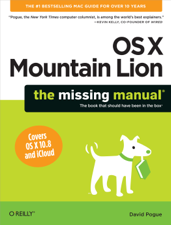
OS X Mountain Lion: The Missing ManualDavid Pogue
What do you get when you cross a Mac with an iPad? OS X 10.8 Mountain Lion. Its 200 new features include iPaddish goodies like dictation, Notification Center, and Reminders—but not a single page of instructions. Fortunately, David Pogue is back, with the expertise and humor that have made this the #1 bestselling Mac book for over 10 years straight. Big-ticket changes. Twitter and Facebook intgration. Air-Play TV mirroring. Power Nap. Game Center. Documents in the Cloud. iMessages. Gatekeeper. If Apple wrote it, this book covers it. Mountain Lion Watch. This book demystifies the hundreds of smaller enhancements, too, in all 50 programs that come with the Mac: Safari, Mail, Messages, Preview… Shortcuts. This must be the tippiest, trickiest Mac book ever written. Undocumented surprises await on every page. Power users. Security, accounts, networking, build-your own Services, file sharing with Windows—this one witty, expert guide makes it all crystal clear. There's something new on practically every page of this new edition, and David Pogue brings his celebrated wit and expertise to every one of them. Apple's brought a new cat to town, and Mac OS X Mountain Lion: The Missing Manual is the best way to tame it.
38

iMore's iOS 9 and watchOS 2 ReviewiMore Editors
Every year, people ask us to put Rene’s epically-long reviews into a slightly more readable format than endlessly-scrolling web content. This ebook is our answer to you: It packs every sentence, image, and video of iMore’s iOS 9 and watchOS 2 reviews—along with our FAQs for each operating system—into one easy-to-read format. Not only is this a great way to help support the work we do every day at iMore, but we hope it’s a slightly nicer way to enjoy reading about iOS 9’s Siri and Search, Maps with Transit, the News app, iPad multitasking, watchOS 2’s new faces and Time Travel, and more.
39
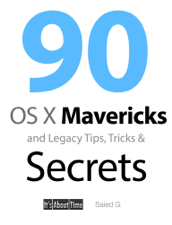
90 OS X Mavericks and Legacy Tips, Tricks & SecretsSaied G
OS X Mavericks is Apple's latest and greatest update to their Mac operating system. We've clicked every corner and packed our book with secrets even the pros don't know. Each tips is accompanied by a video so sit back and enjoy our book.
40
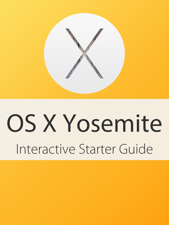
OS X Yosemite Interactive Starter GuideJeff Benjamin
Need to get up to speed quickly on Apple’s latest desktop operating system release? In this guide, I showcase 25 of the new features that appear in OS X Yosemite. This starter guide features 25 carefully-crafted videos that walk you through each new feature discussed. This visual tool will help you become quickly acclimated with some of OS X Yosemite’s most notable new features, improvements, and additions.
41
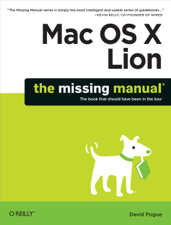
Mac OS X Lion: The Missing ManualDavid Pogue
With Lion, Apple has unleashed the most innovative version of Mac OS X yet—and once again, David Pogue brings his humor and expertise to the #1 bestselling Mac book. Mac OS X 10.7 completely transforms the Mac user interface with multi-touch gestures borrowed from the iPhone and iPad, and includes more than 250 brand-new features. This book reveals them all with a wealth of insight and detail--and even does a deep dive into iCloud, Apple's wireless, free syncing service for Macs, PCs, iPhones, and iPads. Perfect for newcomers. Get crystal-clear, jargon-free introduction to the Dock, the Mac OS X folder structure, Safari, Mail, and iCloud. Go in-depth. Learn how use key new features such as full-screen apps, Mission Control, the new Mac App Store, Launchpad, Resume, Auto Save, Versions, AirDrop, and more. Are you even more of a power user? Learn to set up a network, make a Lion flash drive, and even learn the basics of Lion's underlying Unix. There's something new on practically every page of this new edition, and David Pogue brings his celebrated wit and expertise to every one of them. Apple's brought a new cat to town, and Mac OS X Lion: The Missing Manual is the best way to tame it.
42

The Linux Command Line Beginner's GuideJonathan Moeller
The Linux Command Line Beginner's Guide gives users new to Linux an introduction to the command line environment. In the Guide, you'll learn how to: -Copy, move, and delete files and directories. -Create, delete, and manage users. -Create, delete, and manage groups. -Use virtual terminals. -Use the bash shell. -Safely use the root account with su and sudo. -Change permissions and ownership of files and directories. -Create and edit text files from the command line, without using a graphical editor. -Diagnose network connectivity problems. -And many other topics.
43
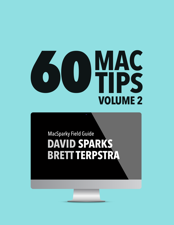
60 Mac Tips, Volume 2David Sparks & Brett Terpstra
60 Mac Tips, Volume 2, is a collection of tricks and tips to make you more efficient on your Mac . With 60 screencasts and two hours of embedded video, the book explains why each trick is special and shows you how to set it up and use it on your Mac. Learn these tips and turn yourself into a a Mac power users. Among these 60 screencasts are tips on macOS Tips, Siri for the Mac, using the keyboard, Spotlight, Automator, Safari, Mail, Apple Notes, Apple Photos, Terminal Tips, and third-party apps. After reading and watching these tips and tricks, you'll be more efficient on your Mac than ever. This book is part of the MacSparky Field Guide series, designed to empower Mac users with great information delivered with fun and panache.
44

A Beginners Guide to Using Mac OS X (10.10) YosemiteKatie Morris & GadChick
Apple Maps. Robert Downey Jr. Detroit. These are a few examples of great things that just needed some hard work and a fresh look to really explode. After OS X Mavericks was met with indifference, many worried that future OS X updates would continue to be a steady stream of minor upgrades and tweaks. Continuing the new naming convention of Californian locations, the new iteration will be dubbed ‘Yosemite’ after California’s beloved national park, with no relation to a certain Looney Tunes character. With OS X Yosemite, Apple is showing the world that OS X is not doomed to incremental upgrades, and diligently went through everything “feature by feature, pixel by pixel” to create a totally new and improved makeover for an old friend. If you’ve used any OS X version before, there’s no way you’ll feel totally lost as you forage through Yosemite but your computer will definitely look and feel like a brand new system. There are many new changes both aesthetic and mechanical, and this guide will take you through it all whether you're an OS X spring chicken or a grizzled Mac veteran. If this is your first Apple computer (congrats on making the jump by the way!), we will also detail how to switch everything over from your old PC, and show you the differences between Windows and Mac. If you are ready to learn the ins and outs of OS X Yosemite, grab a fresh cup of coffee (decaf if it’s late) and let’s get to work.
45

Linux Basics for HackersOccupyTheWeb
This practical, tutorial-style book uses the Kali Linux distribution to teach Linux basics with a focus on how hackers would use them. Topics include Linux command line basics, filesystems, networking, BASH basics, package management, logging, and the Linux kernel and drivers. If you're getting started along the exciting path of hacking, cybersecurity, and pentesting, Linux Basics for Hackers is an excellent first step. Using Kali Linux, an advanced penetration testing distribution of Linux, you'll learn the basics of using the Linux operating system and acquire the tools and techniques you'll need to take control of a Linux environment. First, you'll learn how to install Kali on a virtual machine and get an introduction to basic Linux concepts. Next, you'll tackle broader Linux topics like manipulating text, controlling file and directory permissions, and managing user environment variables. You'll then focus in on foundational hacking concepts like security and anonymity and learn scripting skills with bash and Python. Practical tutorials and exercises throughout will reinforce and test your skills as you learn how to: - Cover your tracks by changing your network information and manipulating the rsyslog logging utility - Write a tool to scan for network connections, and connect and listen to wireless networks - Keep your internet activity stealthy using Tor, proxy servers, VPNs, and encrypted email - Write a bash script to scan open ports for potential targets - Use and abuse services like MySQL, Apache web server, and OpenSSH - Build your own hacking tools, such as a remote video spy camera and a password cracker Hacking is complex, and there is no single way in. Why not start at the beginning with Linux Basics for Hackers ?
46
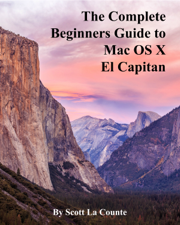
The Complete Beginners Guide to Mac OS X El CapitanScott La Counte
Whether you are a new convert to Mac, still thinking about making the switch, or just want to learn more about Macs, this book will guide you through the Mac OS and help you see how making the switch really isn’t the great leap that you once thought it was. While this book was written for anyone new to Mac, it is especially geared for people who are switching to Mac from Windows. This book will show you the basics and show you how to do the common day tasks you know on Windows (like right clicking). It will also show you how to get your Mac in sync with your iPad or iPhone, and how to do everyday tasks like change background, find files, and performance tweaks to keep your Mac running like new. Please note, while every effort has been made to ensure accuracy, this book is not endorsed by Apple and should be consider unofficial.
47
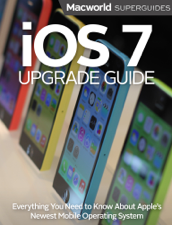
iOS 7 Upgrade GuideMacworld Editors
iOS 7 is a dramatic re-invention of Apple’s mobile software that goes beyond mere additions and enhancements: The company is changing the very look of iOS itself. The overhauled design sports flatter icons, less skeumorphism, and thinner typefaces. That said, you won’t be completely lost if you’ve used prior versions of iOS: Apple hasn’t changed the home screen much, and the basic gestures and interactions are largely the same, with a few new exceptions. This guide packs in everything that’s new in iOS 7, how to upgrade, and more.
48
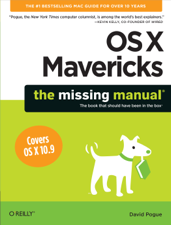
OS X Mavericks: The Missing ManualDavid Pogue
What do you get when you cross a Mac with an iPad? OS X 10.9 Mavericks. Its 200 new features include Mac versions of iPad goodies like Maps, iBooks, and iTunes Radio—but not a single page of instructions. Fortunately, David Pogue is back, with the expertise and humor that have made this the #1 bestselling Mac book for over 11 years straight. The important stuff you need to know: Big-ticket changes. Finder tabs. Finder tags. App Nap. iCloud Keychain. iTunes Radio. Maps. iBooks. Automatic app updating. If Apple wrote it, this book covers it. Nips and tucks. This book demystifies the hundreds of smaller enhancements, too, in all 50 programs that come with the Mac: Safari, Mail, Calendar, Notification Center,Messages, Time Machine… Shortcuts. Meet the tippiest, trickiest Mac book ever written. Undocumented surprises await on every page. Power users. Security, networking, build-your-own Services, file sharing with Windows, even Mac OS X’s Unix chassis—this one witty, expert guide makes it all crystal clear. There’s something new on practically every page of this edition, and David Pogue brings his celebrated wit and expertise to every one of them.
49

Windows 8 Starter GuidePCWorld Editors
This Starter Guide will explain how Windows 8 works and show you the new features you can look forward to in Microsoft's latest operating system. Let us guide you through the installation or upgrade process and show you the navigation tools you'll need to familiarize yourself with. Learn about the Modern UI, tiles, and accessing the traditional desktop, as well as keyboard shortcuts.
50
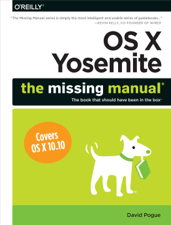
OS X Yosemite: The Missing ManualDavid Pogue
With Yosemite, Apple has unleashed the most innovative version of OS X yet—and once again, David Pogue brings his expertise and humor to the #1 bestselling Mac book. Mac OS X 10.10 includes more innovations from the iPad and adds a variety of new features throughout the operating system. This updated edition covers it all with something new on practically every page. Get the scoop on Yosemite’s big-ticket changesLearn enhancements to existing applications, such as Safari and MailTake advantage of shortcuts and undocumented tricksUse power user tips for networking, file sharing, and building your own services